
We take Halloween very seriously here at RJDM. If you already follow us on Social Media, you may have seen photos of the team sporting some very ghoulish outfits... but did you see Ricky get slimed in our latest video!? Let's take a look at how we made our 2017 Ghostbusters short!
The 3D model of Slimer was created by our Animation and Film Team in collaboration, layering 3D animation over live action video footage.
Here's the step by step process:
Step 1 - Modeling
Using a programme called ZBrush, the Slimer model was sculpted from a virtual block of clay. If you look closely at the image below, you'll see the amount of detail that our artists have achieved.

Step 2 - Texturing
This part of the process includes adding colour as well as textures. Textures can be as varied as cloth, brick and even skin!
Step 3 - Rigging
Rigging involved adding points to the character, to enable you to move their extremities and bend and flex.
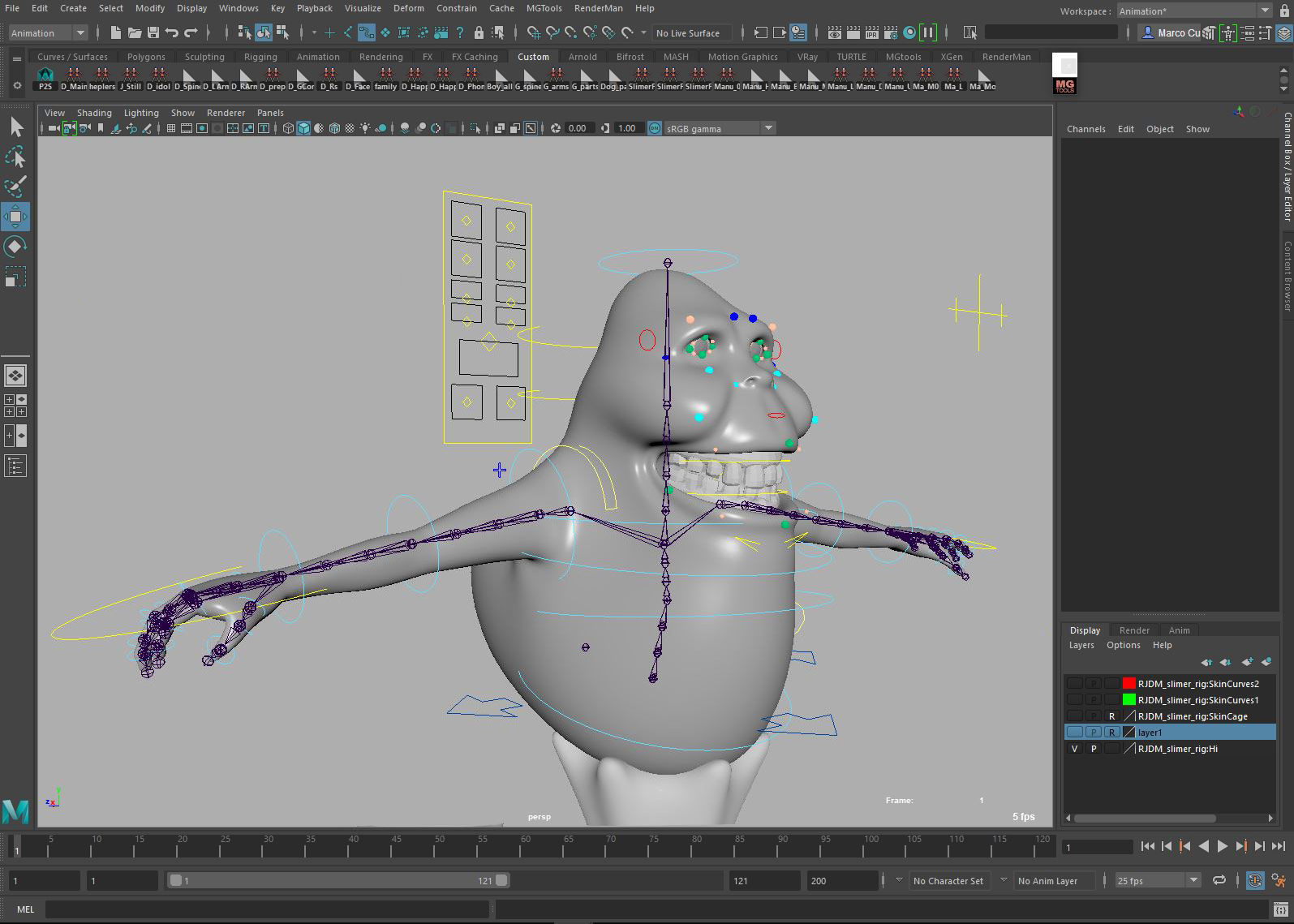
Step 4 - Animation
Animation. That's the fun part and where we bring our CG puppet to life!
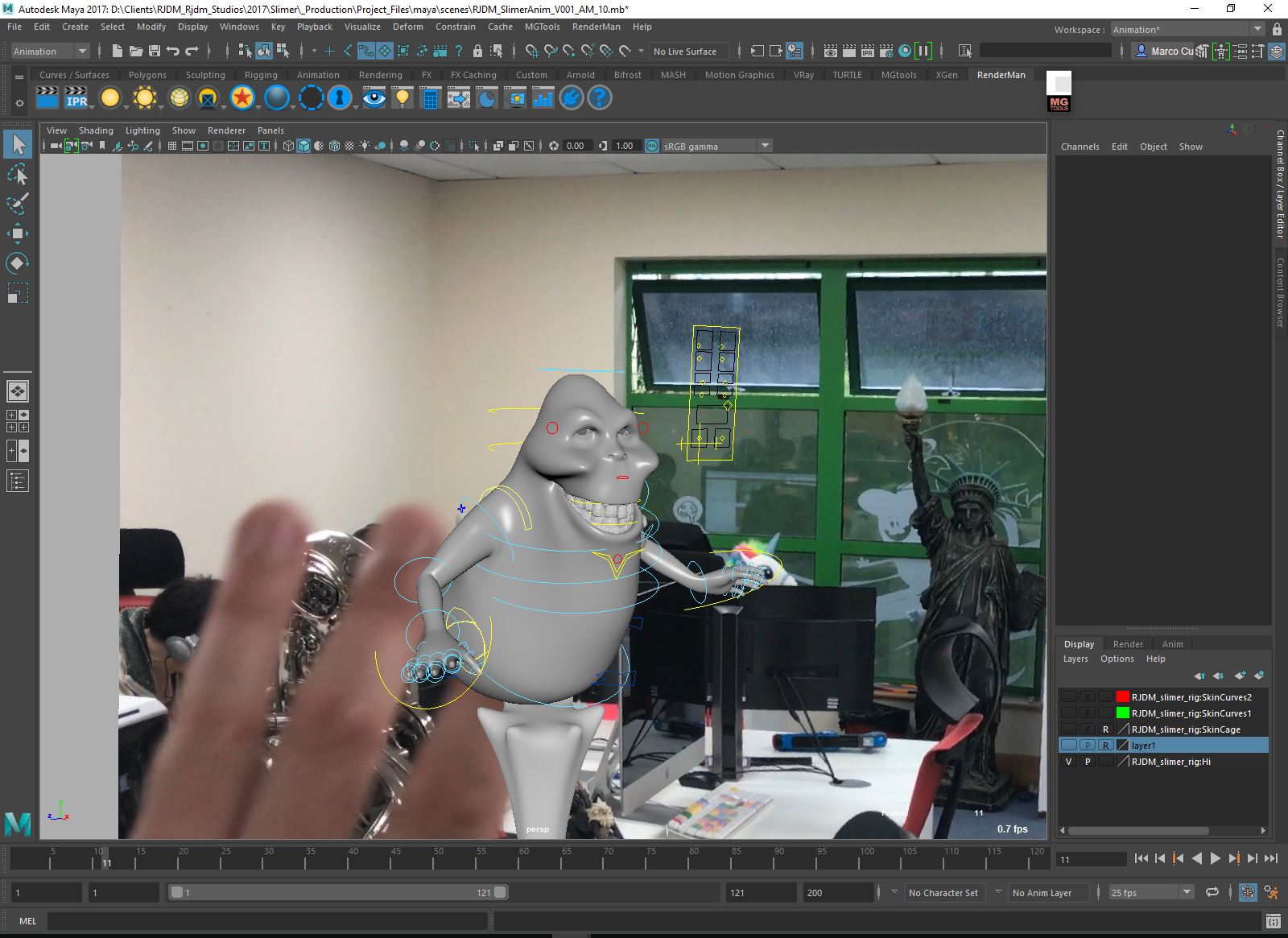
Step 5 - Lighting/Shading
Animations will always need lighting and shading to get them to look realistic, or to match the real world environment they are being inserted into. This is what makes it look as if it's part of the scene and not just an image.

Step 6 - Rendering
This is the process where all of the animated elements are used to create a final movie, entirely of the animated sections. This is usually done in the background and we used Renderman for this project.
Step 7 - Composition into the Scene
Towards the end of the process, the rendered animation is added into the live action video to seamlessly create the final movie.
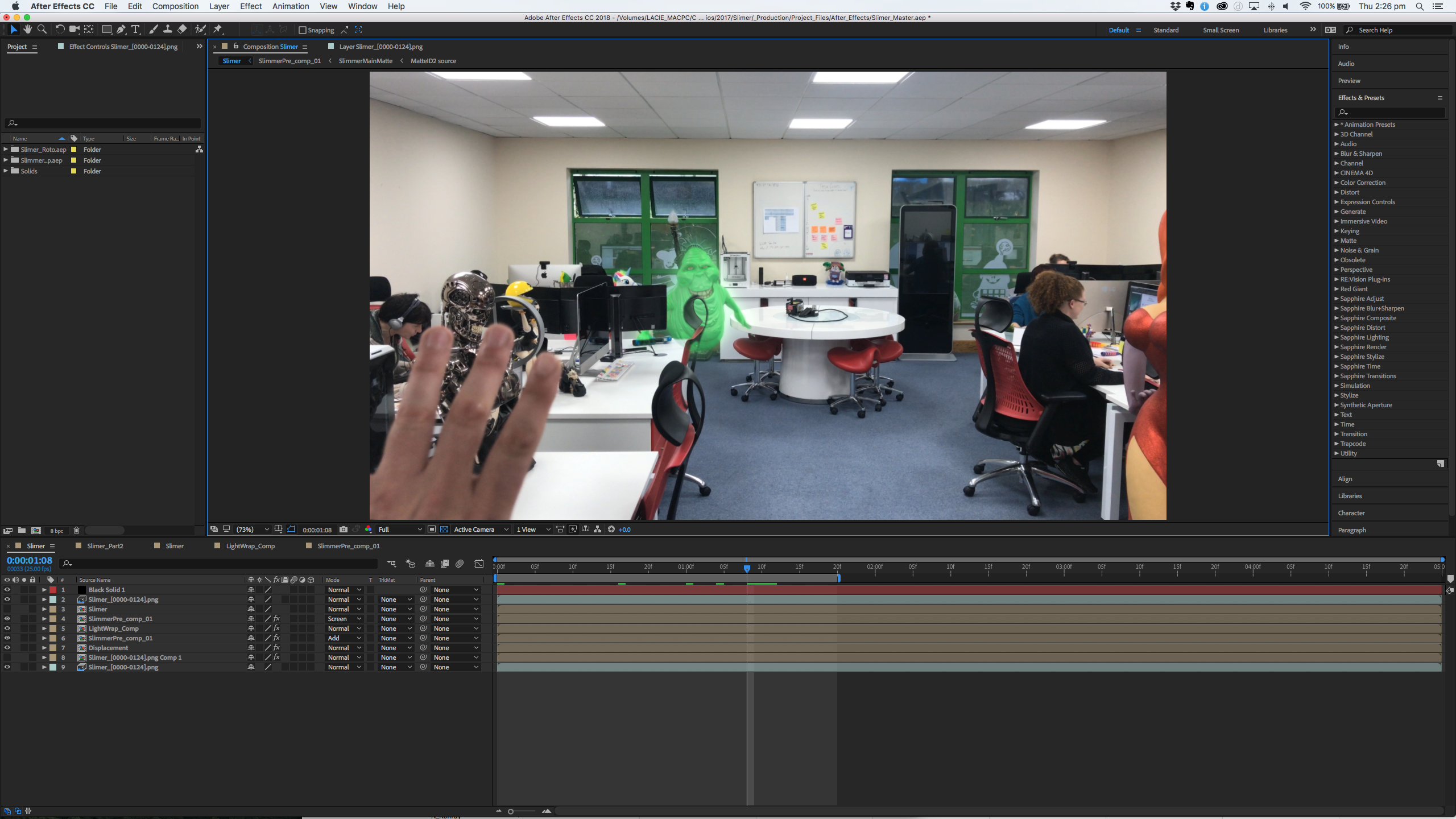
Step 8 - Edit/Audio
Finally, the last part of process! Once the animation is in, the sound effects, music and Ricky’s voice audio are added into the Premiere Pro composition.
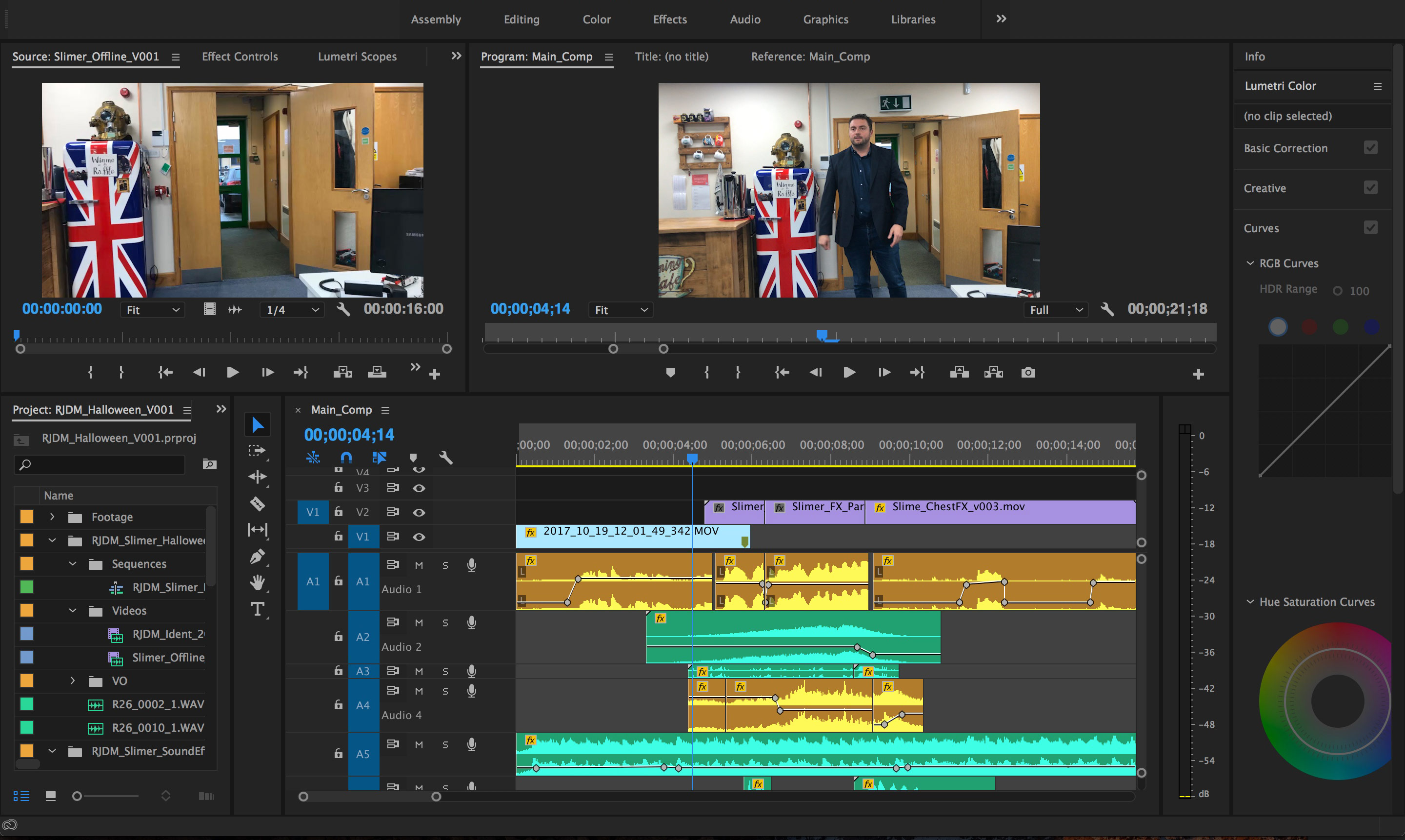
The whole process utilised various software packages, including Autodesk Maya for rigging and animation. Render Man was used for renerding, and Adobe Premiere Pro was used to edit the film plates together for the animation to be added.
And tah dah! You have your final video.
So now you know who you're gonna call... RJDM of course!
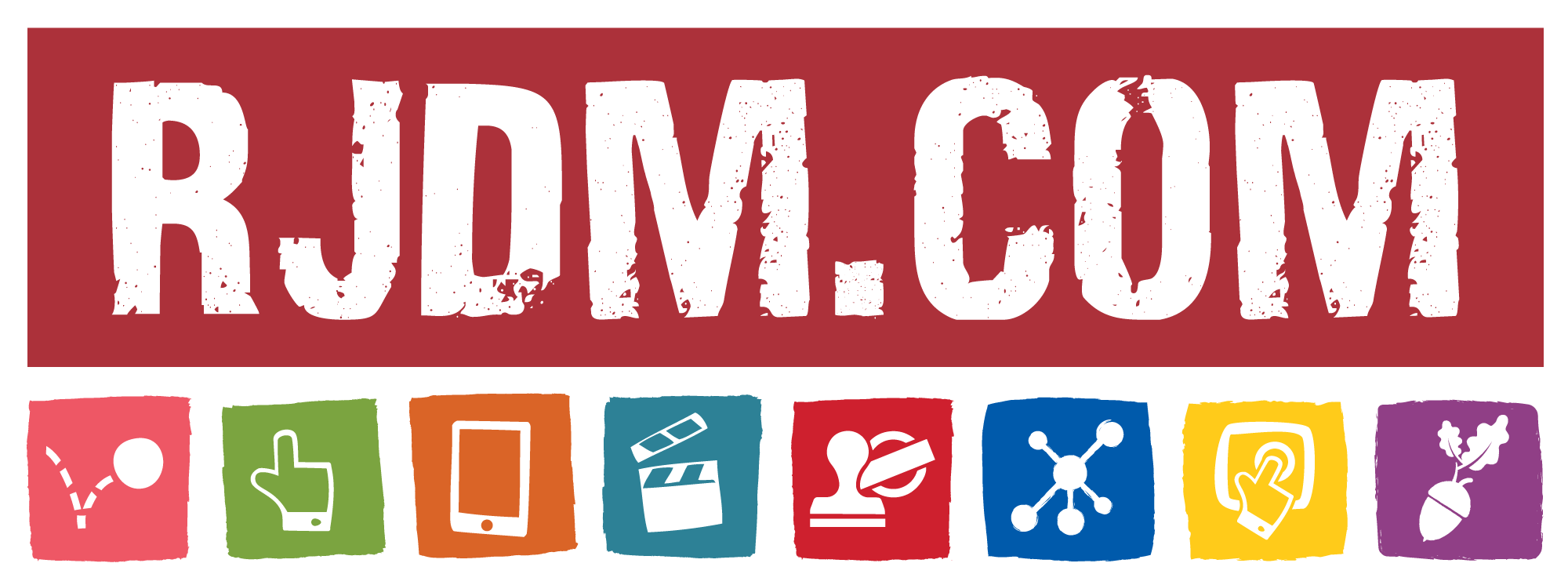








 RJDM Studios
RJDM Studios

 Animation Home
Animation Home

 Online Home
Online Home

 Apps Home
Apps Home

 E-learning Home
E-learning Home





 SHARE
SHARE SHARE
SHARE SHARE
SHARE +44 (0)1604 648 464
+44 (0)1604 648 464 info@rjdm.com
info@rjdm.com